How we run redirection.io on SymfonyCloud
This article has been superseded by a better way to integrate redirection.io and SymfonyCloud (or platform.sh), as a reverse proxy. Please rather follow the explanations provided in the redirection.io documentation.
Lately, we have been playing with SymfonyCloud for the needs of one of our client’s projects. As the General Availability of the service has been announced earlier this week, we believe it is the right time to explain how we managed to get redirection.io's agent running on SymfonyCloud.
Section intitulée wait-what-is-redirection-ioWait, what is redirection.io?
redirection.io is a production tool to setup SEO optimizations in websites. It logs all the traffic and suggests to create redirection rules, meta tags override, etc., in order to avoid SEO mistakes and HTTP errors. When you rebuild a large website, URLs can change, and redirection.io helps mitigate the usual “post migration traffic and ranking drop”.
From a technical point of view, redirection.io is mainly an agent to run on your infrastructure, to apply redirections and SEO override rules. There are several connectors between your Web traffic and the agent – we maintain nginx and Apache native modules, a PHP client, a Symfony bundle, etc. The solution is build to be a “best-in-class” in terms of performance, flexibility and resiliency.
Section intitulée and-symfonycloudAnd SymfonyCloud?
SymfonyCloud is a PaaS – it provides a managed hosting environment, which automates infrastructure management, website deployments, and reduces the hosting maintenance tasks.
By default, SymfonyCloud provides many services (Emails, PostgreSQL, MariaDB, Redis, Elasticsearch, Varnish, etc.) that one can simply configure in seconds using a simple YAML syntax. For instance, should you want to enable Elasticsearch in your platform, you just have to configure the service and to link it in your application configuration:
# in .symfony/services.yaml
my_project_elasticsearch:
type: elasticsearch:6.5
disk: 512
configuration:
plugins:
- analysis-icuMake the service “visible” from the application:
# in .symfony.cloud.yaml
relationships:
elasticsearch: "my_project_elasticsearch:elasticsearch"Sure, you are bound to the versions, configuration directives, plugins, extensions, etc., that SymfonyCloud chooses to propose. This can be seen as a bit restrictive if you expected to use the latest unstable plugin for Elasticsearch, but such an approach really streamlines the way you manage application infrastructures. You will never have to worry about upgrades or even scalability… “Code your infrastructure” has never been so true!
Unfortunately, SymfonyCloud does not (yet?) propose a ready-to-use “redirection.io” service, so we will have to setup redirectionio’s agent by ourself.
Section intitulée use-redirection-io-in-a-symfonycloud-managed-projectUse redirection.io in a SymfonyCloud-managed project
Section intitulée setup-redirection-io-s-agent-in-the-symfonycloud-infrastructureSetup redirection.io’s agent in the SymfonyCloud infrastructure
Luckily, redirectionio-agent is simply a binary with no extra dependency. You won’t need a database, a specific library or something else – just run the binary and you’re done.
Running redirectionio-agent on SymfonyCloud as part of your project’s infrastructure is just like running one more application, as explained in the “Multiple applications” cookbook. Simply create a redirectionio directory, with some files in it, which is enough to start an agent “application”:
redirectionio
├─ .symfony.cloud.yaml
├─ redirectionio-agent
└─ redirectionio-agent.yaml
redirectionio-agent is redirection.io’s agent binary, which can be obtained from the “manual install” archive:
$ wget https://packages.redirection.io/dist/redirectionio-agent-latest_any_amd64.tar.gz
$ tar xzvf redirectionio-agent-latest_any_amd64.tar.gzThe binary can be found in ./redirection-agent/redirectionio-agent.
redirectionio-agent.yaml is the agent’s configuration, as defined in redirection.io’s configuration reference:
# Name of this instance, mandatory for logging
instance_name: "My project on SymfonyCloud"
# Interface listening. "" for all interfaces (not advised)
# /run/redirectionio.sock or 127.0.0.1:10301
listen: 0.0.0.0:10301
# Directory where the rules will be persisted
datadir: /tmp/var/lib/redirectionio.symfony.cloud.yaml contains the “agent” application configuration:
name: redirectionio-agent
type: php:7.3 # there's no "empty" type, so simply pick one of the available types
build:
flavor: none
web:
commands:
start: |
set -x -e
exec ./redirectionio-agent -config-file /app/redirectionio-agent.yaml
disk: 128Commit, deploy, and you should have a working redirection-agent service.
Section intitulée link-the-symfony-app-to-the-agentLink the Symfony app to the agent
Now the agent is setup, let’s make our Symfony app talk with it.
First, we have to declare a relationship between both applications. In your Symfony app .symfony.cloud.yaml file, add a relationships section:
relationships:
redirectionio_agent: "redirectionio-agent:http"This tells the Symfony app that the application named redirectionio-agent is related to the Symfony application using the alias redirectionio_agent.
The redirection.io team has published a Symfony bundle to hook in the Request and Response, call the agent and process redirections. This bundle can of course be installed using Composer:
$ composer require redirectionio/proxy-symfonyOnce installed, simply edit the config/packages/redirectionio.yaml file:
# see https://github.com/redirectionio/proxy-symfony
redirection_io:
project_key: "WRITE YOUR PROJECT KEY HERE"
connections:
my_agent: "tcp://%env(REDIRECTIONIO_AGENT_HOST)%:10301"You can get a redirection.io project key by creating a project on redirection.io. The REDIRECTIONIO_AGENT_HOST environment variable above is automatically available as it is derived from the name of the “redirectionio_agent” relationship.
We are all set! Simply commit the changes and deploy the application using the symfony cli tool:
$ symfony deploy
(a bunch of things happen)
Redeploying environment master
Environment configuration
symfony-demo (type: php:7.3, size: S, disk: 2048)
redirectionio-agent (type: php:7.3, size: S, disk: 128)
Environment routes
http://master-1234567-abcdefghijklm.eu.s5y.io/ redirects to https://master-1234567-abcdefghijklm.eu.s5y.io/
https://master-1234567-abcdefghijklm.eu.s5y.io/ is served by application `symfony-demo`Now, we can create a rule in redirection.io’s manager:
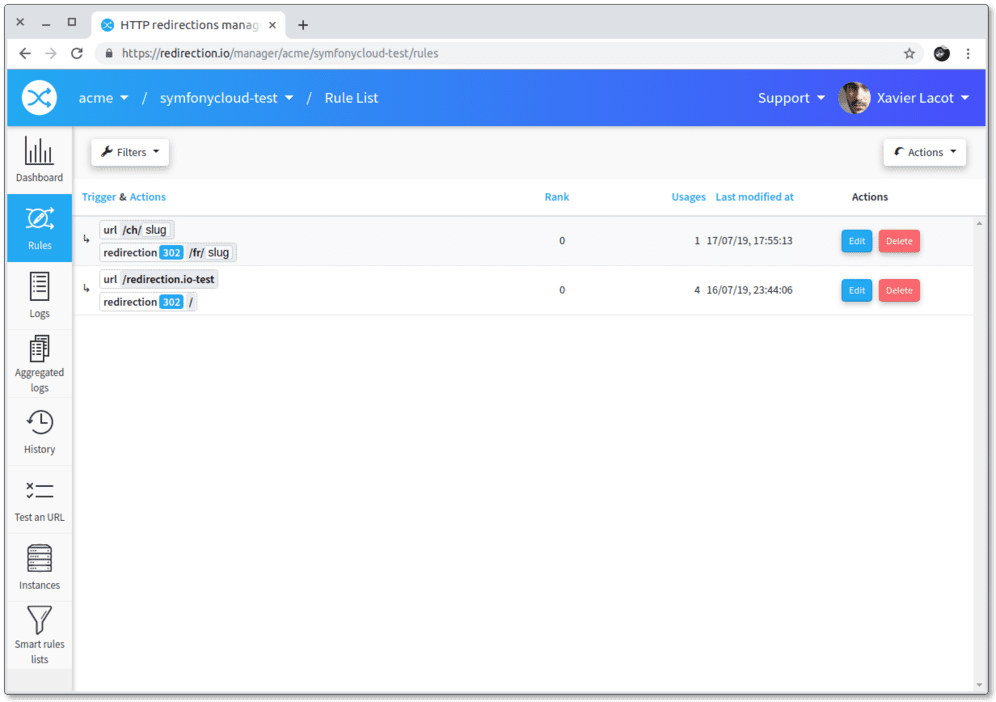
Hooray, the redirection works when loading the /redirection.io-test URL, and our agent is detected as a running instance:
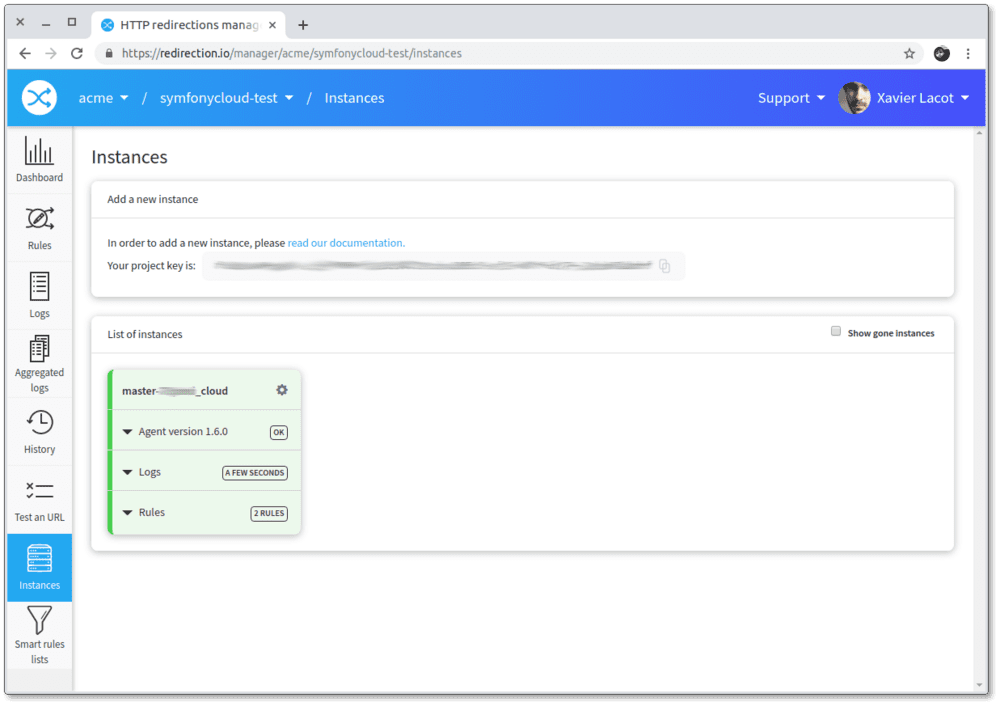
Section intitulée manage-multiple-environmentsManage multiple environments
On the “instances” screen above, one can regret that all our environments will use the same instance name. Hence, we won’t be able to differentiate our testing environments and the production.
This can however be mitigated by changing the instance_name value in the redirectionio-agent configuration, using the SymfonyCloud SYMFONY_ENVIRONMENT environment variable.
Change the content of the file redirectionio-agent.yaml:
# Name of this instance, mandatory for logging
instance_name: "${SYMFONY_ENVIRONMENT}_cloud"
# Interface listening. "" for all interfaces (not advised)
# /run/redirectionio.sock or 127.0.0.1:10301
# Default value: 127.0.0.1:10301
listen: 0.0.0.0:10301Also change the .symfony.cloud.yaml of the “agent” application:
name: redirectionio-agent
type: php:7.3 # there's no "empty" type, so simply pick one of the available types
build:
flavor: none
web:
commands:
start: |
set -x -e
sed -e "s/\${SYMFONY_ENVIRONMENT}/${SYMFONY_ENVIRONMENT}/g" ./redirectionio-agent.yaml > /tmp/redirectionio-agent-runtime.yaml
mkdir -p /tmp/var/lib
exec ./redirectionio-agent -config-file /tmp/redirectionio-agent-runtime.yaml
disk: 128As the filesystem is read-only, the configuration file is written at the application startup in /tmp. Of course, we could also use a mount to have persistent storage – this would even be a better idea for redirectionio-agent’s datadir, which holds a cache of your redirection rules for faster startups.
Section intitulée protect-the-secretsProtect the secrets
We can be a bit disappointed, at this stage, to store the redirection.io project key directly in config/packages/redirectionio.yaml (which will end up in the git repository). Instead of this, change the content of this file to use a REDIRECTIONIO_KEY environment variable:
# see https://github.com/redirectionio/proxy-symfony
redirection_io:
project_key: "%env(REDIRECTIONIO_KEY)%"
connections:
my_agent: "tcp://%env(REDIRECTIONIO_AGENT_HOST)%:10301"And define this environment variable using the symfony binary:
$ symfony var:set REDIRECTIONIO_KEY="set your key here" --hide-at-runtimeCommit, redeploy, and you’re done! ✨
Section intitulée as-a-conclusionAs a conclusion…
We are thrilled to use SymfonyCloud for deploying Web platforms! It gives us a structured and fast way to get an hosting environment “which works and is maintained”. We strongly believe that it is a perfect fit for many reasonable business projects, when there’s no need for an in-house devops and sysadmins team.
Of course, there are still some features that could be improved, and we feel that the paint is still fresh on some aspects, but we have been really surprised by the ease of deployment that SymfonyCloud offers. This comes at the price of some missing flexibility (no, you won’t have a root account, you can just use supported services versions, etc.) but, if those bounds are convenient for your project, the price for a 24/24 managed infrastructure is unbeatable.
We are absolutely delighted to see how simple the installation of redirection.io on SymfonyCloud is: in five minutes, we have setup an integration that runs like clockwork! With no additional impact on performance, we now have a convenient way to monitor our site traffic, fix SEO errors in seconds and focus on the quality of the user experience.
Commentaires et discussions
Ces clients ont profité de notre expertise
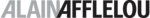
L’équipe d’Alain Afflelou a choisi JoliCode comme référent technique pour le développement de son nouveau site internet. Ce site web-to-store incarne l’image premium de l’enseigne, met en valeur les collections et offre aux clients de nouvelles expériences et fonctionnalités telles que l’e-réservation, le store locator, le click & collect et l’essayage…
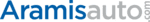
La société AramisAuto a fait appel à JoliCode pour développer au forfait leur plateforme B2B. L’objectif était de développer une nouvelle offre à destination des professionnels ; déjà testé commercialement, pro.aramisauto.com est la concrétisation de 3 mois de développement. Le service est indépendant de l’infrastructure existante grâce à la mise en…

En tant que joaillier 100 % numérique, l’équipe de Courbet Paris a souhaité se doter d’une plateforme eCommerce, capable d’offrir une expérience moderne qui revalorise l’acte d’achat de produits de joaillerie sur internet. JoliCode a accompagné leur équipe en développant une plateforme robuste, mais aussi évolutive, afin de répondre aux enjeux business…